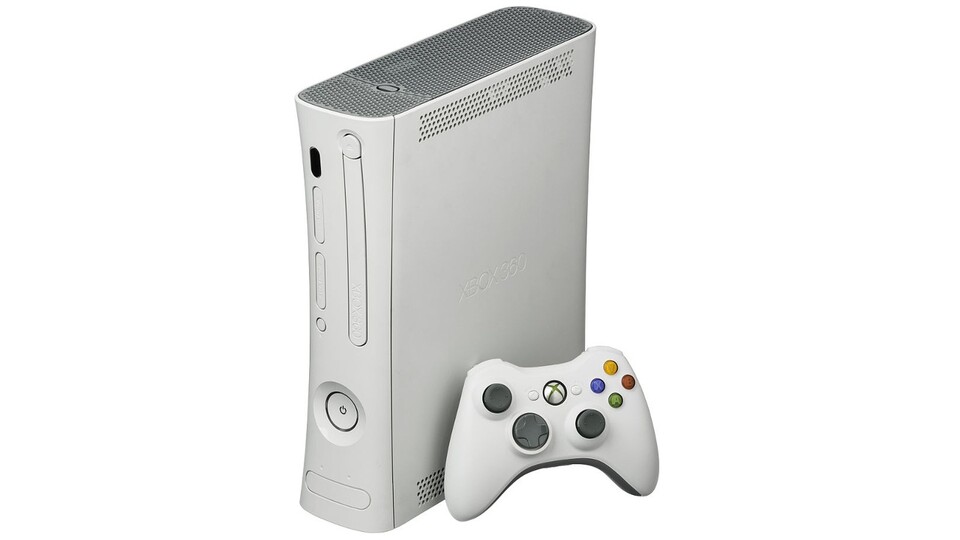
Obwohl der Fokus von Microsoft im Konsolenbereich derzeit primär auf der Xbox One liegt, kommt auch die Xbox 360 nicht zu kurz. So steht ab sofort ein neues Systemupdate zum Download bereit, das einige interessante und vor allem nützliche Features enthält.
Unter anderem können Benutzer mit einer Goldmitgliedschaft bei Xbox Live ab sofort auf zwei Gigabyte Cloud-Speicher zurückgreifen, um ihre Spielstände zu sichern. Zuvor lag das Limit noch bei 512 Megabyte. Des Weiteren gibt es ab sofort einen Aktivitäten-Feed, mit dessen Hilfe ihr beispielsweise die Aktivitäten eurer Freunde sehen, teilen und kommentieren könnt. Außerdem ist es jetzt von der Xbox 360 aus möglich, zu sehen, was Freunde gerade auf ihrer Xbox One oder ihrem Windows-10-PC spielen. Hier die Neuerungen in der Übersicht:
Systemupdate für die Xbox 360
- 2 GB Cloud Storage – Starting today you will now be able to use up to 2GB of Cloud Storage on your Xbox 360. Use your Cloud Storage to save the game saves you want to bring with you to Xbox One for Xbox One Compatible games.
- Accept Terms of Use – You can now connect your Xbox 360 to a network that requires a Terms of Use acceptance (common in hotels, hospitals, and other public venues). After first connecting you will be prompted to test your Xbox Live connection and will then be directed to use Internet Explorer to login to the network. You must have the latest update of Internet Explorer first.
- Redeem Codes from messages – When you receive an Xbox Live Marketplace code in a message you will now be able to redeem that code by simply pressing “Redeem Code”.
- Activity Feed – Like, comment, share your friend’s activities, post new messages, watch game clips, view screenshots, and see what your friends are playing from your Xbox 360. You can access your Activity Feed by navigating to Social on your console.
- See What Your Friends Are Doing – You can now see what your friends are playing on Xbox One and Windows 10 from your Xbox 360.
- Microsoft Movies & TV and Groove Music – Access your movie and TV collection from Microsoft Movies & TV and your Music in Groove Music.
- See your money – Your Microsoft account balance will now be shown when you are looking at the details of a game or when browsing the marketplace.
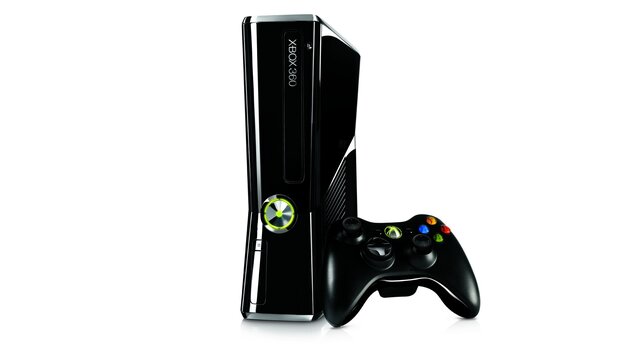
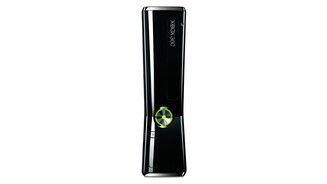
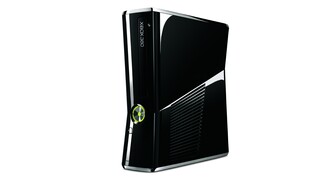




Nur angemeldete Benutzer können kommentieren und bewerten.
Dein Kommentar wurde nicht gespeichert. Dies kann folgende Ursachen haben:
1. Der Kommentar ist länger als 4000 Zeichen.
2. Du hast versucht, einen Kommentar innerhalb der 10-Sekunden-Schreibsperre zu senden.
3. Dein Kommentar wurde als Spam identifiziert. Bitte beachte unsere Richtlinien zum Erstellen von Kommentaren.
4. Du verfügst nicht über die nötigen Schreibrechte bzw. wurdest gebannt.
Bei Fragen oder Problemen nutze bitte das Kontakt-Formular.
Nur angemeldete Benutzer können kommentieren und bewerten.
Nur angemeldete Plus-Mitglieder können Plus-Inhalte kommentieren und bewerten.