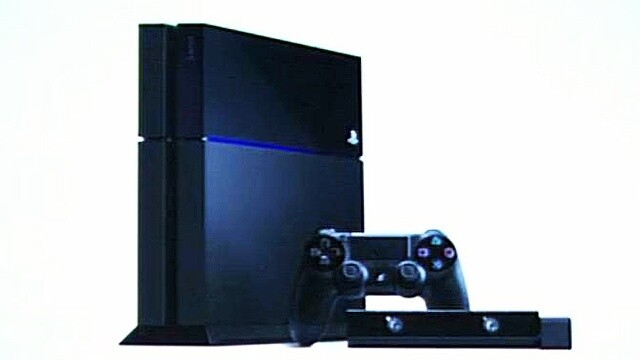
Update #2 28. Oktober 2013: Die Benutzer können den Download des Day-1-Updates während einer Partie im Hintergrund laufen lassen. Dies gab jetzt Shuhei Yoshida von Sony Worldwide Studios via Twitter bekannt. Somit wird es möglich sein, direkt nach dem Anschließen der PlayStation 4 ein Spiel zu starten und gleichzeitig den Patch herunterzuladen.
Update 28. Oktober 2013: Wie Sony mittlerweile bekanntgegeben hat, wird der Day-1-Patch für die PlayStation 4 zirka 300 MByte groß sein. Mit einer halbwegs flotten Internetverbindung sollte sich die Wartezeit beim Download demnach in Grenzen halten.
Des Weiteren wird dieser Patch nicht zwangsläufig benötigt, um die PlayStation 4 verwenden zu können. Allerdings fehlen den Benutzern dann einige der unten aufgeführten Funktionen
Originalmeldung: Pünktlich zum Launch der PlayStation 4 wird Sony Computer Entertainment einen sogenannten Day-1-Patch veröffentlichen - zumindest in Nordamerika. Dies gab Sony jetzt offiziell bekannt.
Das Update auf Version 1.50 wird zahlreiche Funktionen umfassen, die anscheinend bei der Auslieferung noch nicht im System der Konsole enthalten sind. Dazu zählen unter anderem das Remote-Play in Verbindung mit der PlayStation Vita sowie die Share-Funktion. Hier eine Liste der Funktionen, die zum Launch der PlayStation 4 in Nordamerika zur Verfügung stehen werden:
Remote Play
Users will be able to access PS4 titles displayed on their living room TVs and play them on a PS Vita system over Wi-Fi networksby using PS4 Link. SCE anticipates that most PS4 titles will be playable on the PS Vita system through Remote Play
Second Screen
Users can use the PS4 Link application for the PS Vita system, and PlayStationApp for iPhone, iPad, and Android based smartphones and tablets, to use these devices as second screens in supported titles. PlayStationApp has the ability to enable users to interact with games with their mobiles devices. For example on THE PLAYROOM, a title pre-installed in all PS4 systems that requires PlayStationCamera, users can draw pictures on their mobile device screens and flick them towards the TV. The images then appear as a 3D object within the game.
Record, take screen shots, and upload gameplay effortlessly
The PS4 system provides dedicated, “always on” video encoding systems that enables seamless uploading of gameplay. Users can share their epic triumphs by simply hitting the “SHARE button” on PS4 Wireless Controller take screenshots or scan through the last 15 minutes of gameplay, tag it and return to the game—the video uploads as the user plays. At the PS4 system’s launch in North America, users will be able to share their images and videos with friends on Facebook and screenshots with followers on Twitter.
Broadcast and spectate gameplay
The PS4 system also enhances social spectating by enabling users to broadcast their gameplay in real-time to game fans around the globe, using Ustream and Twitch live internet streaming services. SCE provides two ways for users to view live broadcasts. First, the Live from PlayStation application on PS4 aggregates streams from all PlayStation users. Second, users can spectate friends’ PS4 gameplay from PCs, and applications such as Ustream, Twitch, and browsers, which are installed on their mobile devices. These applications can be easily started up via PlayStationApp, and users can also use these applications to post comments to gameplay broadcasts. Furthermore, users with PlayStation®Camera can stream camera images and microphone sounds along with their live gameplay broadcast.
Play as you download
This feature enables users to play supported digital titles as they are being downloaded*8. When a game is purchased, users can start playing after PS4 downloads a portion of the data, while the rest of the game is downloaded in the background during actual gameplay. Games may be downloaded in stand-by mode.
Multi log-in
A maximum of 4 users can log-in to a single PS4 system simultaneously. These players can use their own save data to play games, and also earn trophies on their own Sony Entertainment Network accounts even when playing a multi-player game together on a single PS4 system.
Party (Voice chat)
By using the Mono Headset bundled with the PS4 system, users will be able to chat with up to eight friends enjoying different applications or games. Furthermore, users can use Party to chat between PS4 and PS Vita systems.
Face recognition and voice commands
Users with PlayStation Camera will be able to register their facial image onto their PS4 system, and login to their system using facial recognition instead of DUALSHOCK 4. Furthermore, users can use either the microphone of the Mono Head set connected to DUALSHOCK 4, or PlayStation Camera to navigate through the PS4 home screen (PlayStation Dynamic Menu) with voice commands to start up games and shutdown the system, among other features
Background music player
Users can enjoy gameplay while listening to music in the background with Music Unlimited, a cloud-based digital music service. Users can also voice chat with friends while listening to music.
Online Multiplayer
PlayStation Plus (PS Plus) members will be able to play PS4 titles online with other players via the network. PS Plus makes it easy for members to join available online multiplayer matches in a variety of ways, including the ability to easily join a game from a live stream broadcast or Party voice chats.
Blu-ray Disc and DVD player
Users can enjoy not only gaming on their PS4 system, but also Blu-ray and DVD video contents.







Nur angemeldete Benutzer können kommentieren und bewerten.
Dein Kommentar wurde nicht gespeichert. Dies kann folgende Ursachen haben:
1. Der Kommentar ist länger als 4000 Zeichen.
2. Du hast versucht, einen Kommentar innerhalb der 10-Sekunden-Schreibsperre zu senden.
3. Dein Kommentar wurde als Spam identifiziert. Bitte beachte unsere Richtlinien zum Erstellen von Kommentaren.
4. Du verfügst nicht über die nötigen Schreibrechte bzw. wurdest gebannt.
Bei Fragen oder Problemen nutze bitte das Kontakt-Formular.
Nur angemeldete Benutzer können kommentieren und bewerten.
Nur angemeldete Plus-Mitglieder können Plus-Inhalte kommentieren und bewerten.